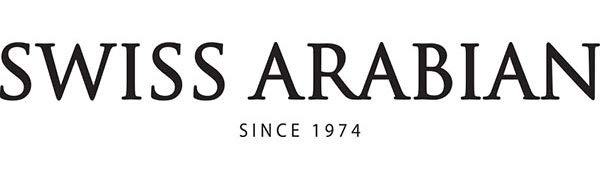Payment Methods
Ideal via Multisafepay The number 1 payment method in the Netherlands
What is MultiSafePay?
With MultiSafePay you can pay for your online purchases in a trusted, safe and easy way. You pay in a secure internet payment environment. iDEAL works directly with 10 major banks in the Netherlands: ABN AMRO, ASN Bank, Bunq, ING, Knab, Rabobank, RegioBank, SNS Bank, Triodos Bank and van Lanschot. The actual payment takes place in the familiar environment of the website of the bank. Bank. In this environment, the bank guarantees security. Belfius As one of Belgium's largest banks, Belfius provides its own payment solution for its customers. In this way, Belfius customers can make real-time payments in their familiar banking environment. The information such as beneficiary, amount and description are specified in advance, which eliminates the chance of failed transactions.
Payments via Belfius Direct
Net are guaranteed and the status is immediately available. KBC CBC The large Belgian banks KBC and CBC provide their own payment solution for their customers, the KBC and CBC Payment Button. In this way, customers of both banks can make real-time payments in their familiar banking environment. After you have selected the payment button, choose KBC or CBC and you will be forwarded to the online banking environment. The bank guarantees security during the payment. BankContact The most famous payment method in Belgium
Bankcontact uses a physical card that is linked to credit on a Belgian bank account. At www.swissarabian.nl you can easily pay with bank contact. Overbooking You can pay us with a transfer via your own trusted internet banking environment. After your order you will come to the Multisafepay environment with the information needed for the transfer to complete the payment, you will also receive this by email (payment term no later than 14 days).
Pay securely with After Pay
AfterPay is a thoroughly secure payment service. You can pay the amounts on the payment overview safely with telebanking via your bank or via the iDeal payment button that AfterPay sends as a link in the payment overview. This brings you to your own trusted banking environment. AfterPay also offers the payment options automatic debit or one-time authorization. Some webshops also offer these payment options. Paying afterwards via AfterPay is so easy. When you are in the online checkout of the web store or online service, choose the payment option AfterPay or 'pay afterwards'. In many cases you will see the AfterPay logo listed in the payment options afterwards. After you have selected AfterPay as your payment option afterwards, you will be asked to fill in some details. AfterPay needs this personal data for the correct handling of the payment process. AfterPay performs a quick data check based on the order details you have entered. After completing this data check, complete the ordering process by clicking on 'confirm'. After receipt of your order, you will receive a payment overview from AfterPay by email. The payment overview is your digital invoice (i.e. invoice by e-mail). You can easily pay the order amount by means of telebanking, by transferring the amount or by using the iDeal payment button in the digital (e-mail) invoice. Pay afterwards instead of paying in advance Not so long ago you had to pay your order in full in advance at almost all webshops. And that while it has been researched that most consumers prefer to first receive and inspect their ordered goods or services at home, and only pay afterwards. The advantages of paying afterwards are: First receive and view your order and only then pay; Payment term of 14 days; You decide when you pay within the payment term; Own control over your money. You no longer have to pay everything in advance; Easy and safe to use. You do not need a credit card or bank token. Pay securely with AfterPay Paying with AfterPay is safe and secure. After you have placed an order online and you have chosen AfterPay, you will receive an email with the payment specification. This e-mail contains payment instructions, but also contains a handy button with which you can pay your invoice directly via iDeal.
Convenient and safe. To make sure that the e-mail comes from AfterPay, we always ask you to check the sender's address carefully. This address always ends with @afterpay.nl or @afterpay.be.